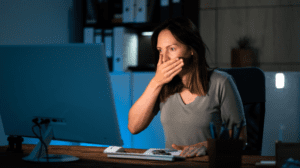As you consider your business intelligence needs for 2025, you’ll want to stay informed about Power BI’s current licensing structure. With options ranging from the affordable Pro license to the more robust Premium Per User and traditional Premium subscriptions, there’s a lot to weigh. You’re likely wondering how these costs align with your budget and which features you’ll actually need. While the pricing seems straightforward at first glance, there are nuances to each tier that could greatly impact your decision. Let’s explore the details of Power BI’s licensing costs and what they mean for your organization’s data strategy.
Power BI Licensing Options Overview
Power BI’s licensing structure caters to a wide range of users, from individuals to large enterprises. As you explore your options, you’ll find that Microsoft offers several licensing tiers designed to meet diverse user needs and organizational sizes.
The Free tier allows you to test the waters, but it’s significant to mention that it’s not available in all markets and has limitations. Power BI is known for its user-friendly interface that makes it accessible to users of all skill levels, guaranteeing that organizations can leverage data-driven insights effectively.
For those requiring more robust features, Power BI Pro is priced at $10.00 per user/month. This option enables you to share and publish reports, as well as access shared content.
If you’re looking for enterprise-scale features, larger model sizes, and more frequent data refreshes, Power BI Premium Per User might be your best bet at $20.00 per user/month.
It’s vital to be aware that Microsoft Fabric is introducing changes to the licensing structure, particularly affecting the Power BI Premium per Capacity model. If you’re an existing customer using this model, you’ll need to adapt by early 2025.
As we approach 2025, it’s necessary to stay informed about these pricing and licensing options to guarantee you’re getting the most value for your investment in Power BI.
Pro License Pricing Structure
As we focus on the Pro License, it’s important to understand its pricing structure and what it offers. Power BI Pro license costs $10.00 per user per month, providing essential features for collaboration and report sharing. This pricing model allows organizations to scale their business intelligence capabilities flexibly, based on their specific needs.
The Pro license includes unlimited viewing and sharing of reports, enhancing self-service business intelligence for your team. You’ll be able to publish your own reports and access shared reports within the Power BI service, fostering a collaborative environment for data-driven decision-making.
It’s worth noting that if you’re already subscribed to Microsoft 365 E5 or Office 365 E5, the Power BI Pro license is included, offering additional value for your organization.
When it comes to purchasing options, Pro licenses can typically be obtained via credit card, though availability may vary depending on your market. This straightforward pricing structure and the thorough Pro license features make Power BI an attractive option for businesses looking to empower their teams with robust data analysis and visualization tools.
Premium Per User Cost Analysis
While the Pro license offers robust features for many users, the Premium Per User (PPU) option takes Power BI capabilities to the next level. As of 2025, the cost for Power BI Premium Per User is projected to be $20.00 per user per month, providing access to enterprise-scale features for data professionals. This pricing model includes all the features of Power BI Pro while allowing for larger model sizes and more frequent data refreshes.
A cost analysis of PPU reveals its benefits for organizations requiring advanced capabilities without committing to a full Premium capacity subscription. It’s a flexible option that can be purchased through a credit card, though market availability may vary. Importantly, PPU licenses remain unaffected by the retirement of Power BI Premium per capacity pricing options.
For businesses considering PPU, it’s essential to evaluate their specific needs. The enhanced features, such as increased model sizes and refresh rates, can notably improve data analysis capabilities.
However, organizations must weigh these benefits against the additional cost per user. Ultimately, the decision to upgrade to PPU should be based on a thorough assessment of data requirements and budget constraints.
Embedded Licensing Model Explained
Diving into the Embedded licensing model reveals a flexible option for developers and organizations looking to integrate Power BI’s analytics capabilities into their own applications.
This model allows you to create customer-facing reports and dashboards that can be branded as proprietary, giving you full control over user experiences. Power BI Embedded’s pricing structure is variable, requiring you to contact sales for tailored pricing information based on your specific needs.
One of the key advantages of this model is its ability to reduce developer overhead for analytics integration. It automates monitoring, management, and deployment processes, streamlining your workflow.
You’ll be able to deliver interactive visual analytics within your applications while maintaining control over the end-user experience. The pay-as-you-go pricing structure allows you to scale your usage based on demand without committing to fixed costs.
This flexibility is particularly beneficial for organizations with fluctuating analytics needs. As you consider Power BI Embedded for your business, keep in mind that it offers a unique combination of customization, scalability, and cost-effectiveness.
However, you’ll need to carefully evaluate your specific requirements to determine if this model aligns with your long-term analytics strategy.
Free Account Features and Limitations
Power BI’s Free Account serves as an entry point for users to explore the platform’s capabilities without financial commitment. You’ll gain access to a unified, secure environment for individual exploration, allowing you to test various Fabric tools and develop basic data visualizations. This trial capacity enables you to experience Power BI’s core features before deciding on a paid license.
While the Free Account offers reporting capabilities, it’s crucial to understand its limitations. You’ll encounter restrictions on sharing and collaboration features compared to paid licenses. This means you can create reports and dashboards for personal use, but your ability to distribute them within your organization will be constrained. The Free Account is designed primarily for individual users to familiarize themselves with Power BI’s functionalities.
It’s worth mentioning that market availability varies, and the Free Account isn’t offered in all regions. As you consider Power BI for your data analysis needs, carefully evaluate whether the Free Account’s features align with your requirements or if a paid license would better suit your organization’s goals.
The Free Account provides a valuable opportunity to assess Power BI’s potential impact on your data-driven decision-making processes.
Fabric Capacity Pricing Breakdown
Microsoft Fabric’s capacity pricing structure offers organizations flexible options to manage their data analytics costs effectively. With data-driven decisions being essential for growth, you’ll find two main choices: Pay-As-You-Go and Fabric Capacity Reservation.
The Pay-As-You-Go option allows for dynamic scaling and management, while Fabric Capacity Reservation can provide potential annual savings of up to 40.5%. These pricing models are designed to streamline costs by consolidating services, enabling better budget management and financial planning.
Compared to Power BI Premium capacity, Fabric Capacity Pricing introduces smaller compute SKUs at lower starting prices, making it a cost-effective alternative for many organizations.
You’ll also gain access to Azure-exclusive features like trusted workspaces and managed private endpoints, enhancing your data analytics capabilities. The maximum storage limit for Power BI datasets within Fabric Capacity is an impressive 100 TB, accommodating large-scale data needs.
Microsoft Fabric Migration Considerations
When considering the change to Microsoft Fabric, organizations must be aware of important deadlines and migration steps. Power BI Premium capacity users need to plan their shift, as new purchases won’t be available after July 1, 2024.
If you’re a current customer, you can renew your subscription until January 1, 2025, but after that, you’ll need to move to Fabric capacity.
The migration process involves reassigning workspaces to Fabric capacity. To streamline this, bulk assignment options are available, making it easier to manage multiple workspaces at once.
It’s vital to understand that you’ll maintain access to your Power BI and Fabric artifacts for 90 days after your subscription ends, guaranteeing you won’t lose data during the migration period.
As you prepare for this change, it’s important to refer to Microsoft Fabric documentation for guidance on workspace management and migration strategies. This will help you develop a thorough plan to minimize disruptions and guarantee a smooth shift.
Cost Comparison Across License Types
Steering through the various Power BI license options can be intimidating, but understanding their cost differences is vital for making informed decisions.
When comparing the pricing plans, you’ll find that Power BI Pro offers the most affordable option at $10 per user/month, providing essential features for report sharing and publication. If you need more advanced capabilities, Power BI Premium Per User is available at $20 per user/month, offering increased model sizes and enterprise-scale features.
For larger organizations requiring extensive BI capabilities and dedicated capacity, Power BI Premium comes with an annual subscription of $4,999 per month. This option caters to businesses with significant data analysis needs.
If you’re considering Power BI Embedded, you’ll need to contact sales for specific pricing tailored to your requirements. It’s worth noting that a free trial account is available, allowing you to explore Power BI’s features without any cost or credit card commitment.
When evaluating the cost of Power BI across different license types, consider your organization’s specific needs, the number of users, and the level of functionality required.
Each pricing tier offers unique features and capabilities, so it’s important to align your choice with your business objectives and budget constraints.