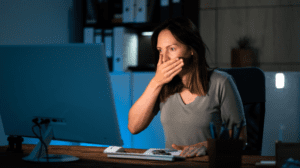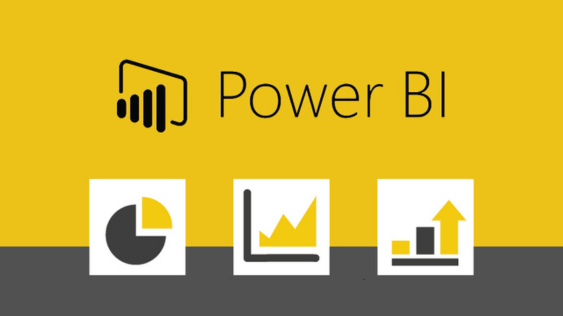
As you consider implementing Power BI for your organization’s data analysis needs in 2025, you’ll want to understand the current pricing structure. Microsoft’s popular business intelligence tool offers various tiers to suit different user requirements and budgets. From the free version for individual users to the extensive Premium options for large enterprises, there’s a solution for every scale. But before you make a decision, it’s essential to weigh the costs against the features each tier provides. The landscape of Power BI pricing is nuanced, with potential hidden expenses and opportunities for savings that you might not expect.
Understanding Power BI Pricing Tiers
Power BI’s pricing structure offers a range of options to suit different user needs and organizational requirements. The three main Power BI pricing tiers are Free, Pro, and Premium, each catering to distinct business intelligence capabilities and data analysis needs.
With data-driven insights becoming increasingly vital for decision-making, selecting the appropriate tier is essential for any organization. The Free version is ideal for individual users who want to create basic reports and dashboards. However, it lacks collaboration features, limiting its use to personal projects.
For small organizations requiring team collaboration, Power BI Pro at $10 per user per month is a suitable option. It provides unlimited report sharing and access to over 100 data sources, enhancing your ability to work together on data-driven insights.
For more advanced features, Power BI Premium offers two options. The per-user plan at $20 monthly provides larger data model sizes and enhanced AI capabilities. Alternatively, the capacity-based plan starts at $4,995 per month, offering dedicated cloud resources for large-scale analytics.
When choosing between pricing tiers, it’s essential to evaluate your specific data analysis needs, collaboration requirements, and budget constraints. This approach guarantees you select the most cost-effective and feature-rich option for your organization’s unique demands.
Free Version Features and Limitations
Microsoft’s entry-level offering, the Power BI Free version, provides individuals with a no-cost introduction to data analysis and visualization. This version allows you to connect to a limited number of data sources and offers basic tools for creating reports and dashboards. You’ll have access to fundamental data visualization features, enabling you to explore and present your findings without financial commitment.
However, the free version comes with significant limitations. You’re restricted to a maximum data capacity of 1 GB per user, which may prove insufficient for larger datasets.
Collaboration is particularly absent, as you can’t share your reports and dashboards with others. This makes the free version primarily suitable for individual use and learning purposes.
If you find yourself needing more advanced features or collaboration capabilities, you’ll need to upgrade to Power BI Pro or Premium plans. These paid tiers offer expanded functionality, including larger data models and the ability to share your work with colleagues.
While the free version is an excellent starting point for beginners, it’s important to recognize its constraints and consider upgrading as your data analysis needs grow more complex.
Power BI Pro Cost Breakdown
Moving beyond the free version’s limitations, you’ll find the Power BI Pro subscription offers a robust set of features at a competitive price point. At $10 per user per month, Power BI Pro provides essential tools for collaboration and sharing among team members. This cost-effective solution grants access to over 100 data sources, allowing you to create thorough reports with a model size limit of 1 GB.
Power BI Pro’s subscription costs cover real-time data analysis and dashboard sharing capabilities, enhancing your team’s productivity and decision-making processes. It’s essential to highlight that while content creators require a Power BI Pro license, content consumers may not need one, depending on your organization’s deployment model. This flexibility can help optimize your overall costs.
For organizations already using Microsoft 365 Enterprise E5, Power BI Pro is included in the package, offering additional value and seamless integration with other Microsoft services.
Premium Per User Pricing
For organizations seeking advanced analytics capabilities without committing to a full Premium capacity, Power BI Premium Per User offers a compelling middle ground. At $20 per user per month in 2025, this pricing model provides access to features typically reserved for Premium tier subscribers.
You’ll benefit from a substantial 100 GB model size limit and the ability to refresh datasets up to 48 times daily, enabling more robust data handling and real-time insights.
The Premium Per User plan also reveals enhanced AI features, including automated insights and natural language queries, which aren’t available in the standard Pro version. These tools can greatly boost your analytical capabilities and streamline data interpretation processes.
When considering this option, it’s essential to evaluate your specific data needs and collaboration requirements against the offered features. This user-based cost structure allows for flexibility, making it an attractive choice for organizations that require advanced analytics without the need for a full Premium capacity.
Premium Per Capacity Model
While Premium Per User offers advanced features for individual subscribers, organizations with extensive data needs may find the Premium Per Capacity model more suitable. This pricing structure starts at $4,995 per month and provides dedicated resources for large-scale analytics, similar to the thorough software solutions found in Enterprise Resource Planning (ERP) systems.
It’s designed for larger organizations that require unlimited data capacity and enhanced performance for their business intelligence tools.
The Premium Per Capacity model offers significant advantages for extensive data analysis. You’ll benefit from larger data model sizes, up to 100 TB, and increased dataset refresh rates of up to 48 times daily. These features enable more robust analytics capabilities and improved key performance metrics tracking.
Organizations can choose from different capacity tiers (P1, P2, P3) to match their specific requirements and team sizes.
This model is particularly advantageous for enterprises prioritizing advanced analytics and collaborative capabilities across large teams. It eliminates the need for individual user licenses for content consumers, potentially offering cost savings for organizations with numerous users.
Comparing Costs Across Versions
Cost-effectiveness is an essential factor when choosing the right Power BI version for your organization. When you compare costs across versions, you’ll find significant differences in pricing and capabilities. The Free plan is an excellent starting point for individuals or small teams, but it’s limited in collaboration features.
If you need users to create reports and share dashboards, you’ll want to evaluate Power BI Pro or Premium options. Leveraging data-driven decisions can further enhance your understanding of which version suits your needs best.
At $10 per user per month, Pro offers a balanced solution for many businesses, enabling team sharing and real-time analytics. For more extensive capabilities, Premium per User at $20 per user per month provides advanced features and larger model size limits.
If you’re a large enterprise with complex data needs, Premium per Capacity might be your best bet, starting at $4,995 per month for dedicated resources and higher performance.
To determine the most cost-effective option, organizations should carefully assess their size, collaboration requirements, and budget. Evaluate your current and future business requirements, as well as the number of users who’ll need access.
Hidden Expenses and Add-ons
When evaluating Power BI’s cost per user, it’s important to look beyond the advertised pricing. While Power BI Pro ($10/user/month) and Premium per User ($20/user/month) plans offer baseline features, hidden expenses can greatly impact your total investment. Additional data storage and advanced AI capabilities for thorough analytics may incur extra costs, pushing your expenses beyond the basic licensing fees.
Integration costs are another consideration. If you need to connect Power BI with other Microsoft services or third-party applications, you might face additional licensing or subscription fees. For larger organizations opting for Power BI Premium per Capacity ($4,995/month), scalability and dedicated resources can lead to considerable expenses.
Don’t overlook the importance of training and support services, which are vital for effective implementation but often come at an additional cost. Furthermore, data refreshes exceeding plan limits can result in unexpected charges, requiring careful monitoring of usage patterns.
To make an informed decision about Power BI’s true cost per user, you’ll need to assess your organization’s specific needs, potential growth, and data requirements. By considering these hidden expenses and add-ons, you can better prepare for the total investment required to leverage Power BI’s full potential.
Volume Discounts and Enterprise Agreements
Organizations looking to implement Power BI at scale can benefit from significant cost savings through volume discounts and enterprise agreements. When you’re purchasing multiple licenses, Power BI offers potential volume discounts that can substantially reduce your per-user costs.
If your company has an Enterprise Agreement with Microsoft, you’ll have access to customized pricing options tailored to your specific usage and needs.
For large-scale deployments, the Premium capacity model provides a cost-effective solution with a fixed monthly fee covering all users. This approach can be particularly advantageous if you have a high number of users.
Educational institutions and non-profit organizations should explore Microsoft’s licensing programs, which often include discounts making Power BI more accessible.
If you’re considering a long-term commitment, annual subscription options for Power BI can lead to additional savings compared to monthly billing.
By evaluating your organization’s needs and exploring these various pricing models, you can optimize your Power BI costs while ensuring you have the necessary features and capacity for your data analytics requirements.
Remember to factor in potential growth and future needs when negotiating your Power BI pricing to secure the most favorable terms.
Pricing Trends and Future Forecasts
Power BI’s pricing landscape is set to evolve in the coming years. As of 2025, Microsoft’s shift towards Fabric licenses may reshape the current pricing structure for Power BI users.
While the existing pricing plans include Power BI Pro at $10/user/month and Power BI Premium Per User at $20/user/month, these rates could change to reflect new features and capabilities.
Future pricing trends are likely to be influenced by the integration of AI capabilities and enhanced analytics, potentially justifying higher costs for advanced user tiers.
However, you’ll find that Power BI’s competitive landscape remains favorable compared to alternatives like Tableau and Qlik. To potentially save on costs, consider opting for long-term subscriptions, as annual commitments often lead to discounts compared to monthly billing.
As you plan for the future, keep in mind that Power BI’s pricing may evolve to accommodate new features and market demands.
While specific future pricing isn’t certain, it’s clear that Microsoft will continue to balance competitive rates with the value provided by their business intelligence solution.
Stay informed about these changes to make the best decisions for your organization’s data analysis needs.