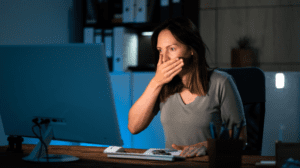If you’re contemplating investing in a Business Central Developer License, you’ll want to understand its current cost and what you’re getting for your money. At $800, this specialized license offers access to essential tools for creating custom solutions within the Business Central environment. But is it worth the price tag? You’ll need to weigh the potential benefits against your development needs and budget constraints. As you explore the various license types and pricing structures, you’ll discover there’s more to evaluate than just the upfront cost. Let’s unpack the value proposition and see how it aligns with your business goals.
License Types and Options
Business Central offers a range of license types and options to suit diverse business needs.
You’ll find flexibility in choosing between On-Premises or Cloud (SaaS) options for the Business Central Developer License, allowing you to align your licensing with your infrastructure preferences.
The core licensing options include Business Central Essentials at $70 per user per month, Premium at $100 per user per month, and Team Members at $8 per user per month for limited access.
These tiers cater to different levels of functionality requirements within your organization. For developers, the ability to utilize custom objects within their licenses, ranging from 50,000 to 99,999, provides ample room for tailoring business processes to your specific needs.
Additionally, you have access to specialized licenses such as the External Accountant license, which enables third-party access for specific functionalities.
This can be particularly useful for collaborating with external financial professionals. For shared access scenarios, Device Licenses are available at $40 per user per month, accommodating various operational requirements where multiple users may need to access Business Central from a single device.
Pricing Structure Breakdown
Clarity in pricing is crucial when considering a Business Central Developer License. The cost structure for Dynamics 365 Business Central encompasses various tiers and options, catering to different user needs and organizational requirements.
For full-fledged access, you’ll find the Essentials plan at $70 per user monthly, while the Premium plan, offering expanded functionalities, comes in at $100 per user monthly. If you’re part of a Business Central Team with members needing limited access, Team Member licenses are available at a more affordable $8 per user monthly.
For shared device scenarios, you can opt for device licenses priced at $40 per month.
It’s significant to acknowledge that while these prices cover standard licensing, additional costs may arise for custom development or integration services. The Developer License itself is included within this overall pricing structure, allowing for seamless development work within your chosen plan.
When budgeting for your Business Central implementation, consider the mix of license types you’ll need and factor in potential extra costs for specialized development work. This all-encompassing pricing approach guarantees you can tailor your Business Central experience to your specific needs and scale.
Subscription Models Explained
Understanding the subscription models for Business Central is key to making an informed decision about your licensing needs. Microsoft Dynamics 365 Business Central offers three main subscription options: Essentials, Premium, and Team Members. Each model is designed to cater to specific business needs today, allowing you to choose the most suitable option for your organization.
The Essentials plan, priced at $70 per user per month, provides core features for finance, sales, and operations management. It’s an ideal choice for businesses seeking extensive business management solutions without advanced functionalities.
For companies requiring more robust capabilities, the Premium plan at $100 per user per month includes all Essentials features plus advanced tools for service management and manufacturing. This option is particularly beneficial for businesses with complex supply chain or customer service requirements.
The Team Members plan, available at $8 per user per month, offers limited access for users who need to read data and approve workflows. These User Licenses allow you to get running quickly with your specific needs, scaling as your business grows.
Factors Affecting License Costs
Several key factors influence the cost of a Business Central Developer License, making it vital to reflect on these variables when budgeting for your development needs.
The type of license you require plays a significant role in determining the price. Essentials licenses start at $70 per user per month, while Premium licenses begin at $100. If you’re looking for a more cost-effective option for shared access, device licenses are available at $40 per month.
Additionally, understanding the importance of data analysis tools can help you make informed decisions regarding your licensing needs.
Your team’s size and structure will impact the overall licensing costs. As you scale your development efforts, you may need to adjust your licensing plan accordingly.
It’s essential to evaluate any additional customization or integration services you might need, as these can incur extra charges. The region where you purchase your license can also affect pricing due to local market conditions and currency exchange rates.
By carefully assessing these factors, you’ll be better equipped to estimate the true cost of your Business Central Developer License.
Remember to review your current and future needs to guarantee you’re selecting the most appropriate and cost-effective licensing option for your development team.
Developer Tools Included
The arsenal of developer tools included with a Business Central Developer License empowers you to create, test, and deploy custom applications and extensions efficiently.
You’ll have access to Visual Studio Code with the AL Language extension, providing a streamlined coding environment tailored for Business Central development. This powerful combination allows you to write, debug, and refine your code with ease.
In addition, these tools are designed to support innovative solutions to meet growth challenges in your organization, enabling you to leverage tailored features that can enhance your applications.
One of the key integration benefits is the ability to use Azure DevOps for version control and collaboration. This feature enhances your development workflow, enabling seamless teamwork and code management.
Additionally, you’ll have access to the Business Central Sandbox environment, where you can test your applications without risking production data. This safe testing ground proves invaluable for identifying and resolving issues before deployment.
To support your development journey, thorough documentation and community resources are at your fingertips.
These tools help you navigate challenges and optimize your use of the AL programming language. With these resources, you’re well-equipped to create custom solutions that meet specific business needs, leveraging the full potential of the Business Central platform.
Comparison With Other Licenses
While the Developer License equips you with powerful tools, it’s important to weigh its costs and benefits against other available licenses. At $800 for a report, page, or query, the Developer License falls between the Team Members License ($8/user/month) and the Premium Full User License ($100/user/month).
One of the key license benefits is access to custom objects within the 50,000 to 99,999 range, which isn’t available with the Team Members License.
Compared to the Essentials Full User License ($70/user/month), the Developer License is more specialized, focusing on development rather than regular use. It doesn’t offer the advanced capabilities for service management and manufacturing found in the Premium License.
The Device License, at $40/user/month, provides a more cost-effective option for shared access on licensed devices.
When considering the Developer License, you’ll need to evaluate your specific needs. If you’re primarily focused on development tasks, it may be the right choice.
However, for regular business operations, the Full User or Device Licenses might be more suitable and cost-effective alternatives.
Purchasing Process Overview
Interested in acquiring a Business Central Developer License? The purchasing process involves several key steps to guarantee you get the right solution for your business needs.
To begin, you’ll need to reach out to a Microsoft partner or sales representative. They’ll guide you through the process, which typically starts with a consultation. This consultation is of utmost importance, as it allows experts to assess your specific business requirements and determine the necessary features for development and integration.
Additionally, utilizing innovative solutions can help streamline your business operations and enhance efficiency.
The consultation’s significance can’t be overstated, as it helps tailor the licensing package to your unique needs. During this process, you’ll discuss your development goals, integration requirements, and any customization you might need. This information is vital for determining the most appropriate licensing option and associated costs.
While standard pricing for Business Central starts at $70/user/month for Essentials and $100/user/month for Premium, developer licenses are often custom-priced. The final cost will depend on your specific needs, region, and any additional services you select.
Cost-Saving Strategies
Savvy businesses always seek ways to optimize their software investments, and Business Central licensing is no exception. When it comes to cost optimization, several strategies can help you maximize your budget while implementing Microsoft Dynamics 365 Business Central.
First, carefully evaluate the licensing options available. The Essentials plan at $70/user/month may suffice for many businesses, while others might require the Premium plan at $100/user/month. For users who only need limited access, consider utilizing Team Member licenses at $8/user/month, which can greatly reduce overall costs.
Additionally, fixed-price licensing and implementation packages offer predictable expenses, ensuring you stay within budget during customization.
Before committing to a paid plan, take advantage of the 30-day free trial. This evaluation period allows you to identify the most suitable option for your operations.
Engaging with a Business Central partner can also lead to better pricing and tailored solutions, potentially saving you from unnecessary costs associated with broad feature sets you don’t need.
Licensing Updates and Changes
Microsoft keeps rolling out updates to its Business Central licensing structure, so you’ll need to stay on your toes. As of October 2023, there’s no separate pricing for developer-specific licenses, but that doesn’t mean you’re out of options.
Developers can access necessary tools and features through existing license types like Essentials or Premium, priced at $70 and $100 per user per month, respectively.
These extensive plans include standard API access, allowing you to perform vital CRUD operations for application integration and customization.
It’s important to keep an eye on licensing trends, as Microsoft may introduce changes that affect your development work. While the current structure seems stable, the tech giant’s approach to licensing could evolve.
To stay ahead of the curve, regularly check Microsoft’s official communications for any updates or modifications to the licensing model. This proactive approach will help you avoid surprises and guarantee you’re always working with the most up-to-date information.
Return on Investment Analysis
While staying informed about licensing changes is important, understanding the return on investment (ROI) for your Business Central Developer License is equally essential. When considering investment strategies, it’s vital to analyze the potential benefits against the license cost.
The Developer License allows for custom development and integration, offering significant ROI through enhanced operational efficiency and tailored solutions that meet your specific business needs.
By implementing customized functionalities, you can expect to improve productivity, leading to substantial cost savings over time. A well-executed Business Central integration minimizes manual processes, reducing labor costs and potential errors, thereby increasing overall profitability.
Investing in a Developer License facilitates the development of unique applications that cater to market demands, enabling you to gain a competitive edge and drive revenue growth.
Furthermore, the ability to utilize advanced features and tools provided by the Developer License can lead to improved customer satisfaction and retention. This contributes to ROI through repeat business and referrals.
As you evaluate the cost of the Developer License, consider these long-term benefits and how they align with your business goals and investment strategies.