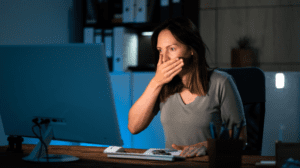When you’re exploring enterprise resource planning solutions, you’ll find that Navision stands out for its all-encompassing approach. You might wonder how this system manages to integrate various business functions so seamlessly. At its core, Navision operates on a centralized database that connects different modules, allowing for real-time data access across your organization. But that’s just the beginning. The system’s role-tailored interface and customizable features offer much more than meets the eye. To truly understand how Navision can transform your business operations, you’ll need to look deeper into its core components and functionality.
Core Components of Navision
At the heart of Navision lie several core components that work together to create a robust enterprise resource planning system. These components include Financial Management, Supply Chain Management, Manufacturing, and Project Management modules, all of which are designed to facilitate thorough business process management.
The system’s central database allows for seamless integration of various business functions, guaranteeing you have real-time access to critical data across departments, which enhances operational efficiency by providing real-time insights across different business functions.
You’ll find that the Financial Management component offers tools for general accounting, cash flow management, budgeting, and reporting, enabling your organization to maintain financial health.
The Supply Chain Management module automates inventory tracking, order processing, and vendor management, optimizing your end-to-end supply chain process.
Moreover, role-tailored interfaces in Navision enable customization, giving you individualized experiences according to your particular job responsibilities within the company. Because of its flexibility, you can tailor the system to your particular business requirements, increasing productivity and efficiency in every aspect of your operations.
When these essential elements come together, Navision offers a comprehensive solution for efficiently managing your business processes.
Data Management and Integration
Building on the core components, Navision’s data management and integration capabilities form the backbone of its functionality. At the heart of this system is a centralized database that stores all your business data, ensuring real-time access and consistency across various modules. This data-driven decisions approach streamlines your operations, from finance to inventory management.
Because of Navision’s integration with Microsoft Office 365 and other cloud services, you can use well-known tools for data analysis and reporting while also improving collaboration. You can use automated import processes to improve data accuracy and consolidate your information when moving from legacy systems.
With the help of the system’s configurable dashboards, you can make data-driven decisions that are suited to your particular business requirements in real time. You’ll also value Navision’s third-party application integration, which builds a comprehensive ecosystem supporting a range of business processes.
This adaptability lets you customize the system to meet your specific needs and increases operational efficiency. Using these data management and integration tools will provide you the tools you need to move your company forward in the current competitive market and make wise decisions.
User Interface and Navigation
The user interface and navigation features of Navision are designed to enhance your productivity and streamline your workflow. Now known as Dynamics 365 Business Central, the system boasts a modern, role-tailored design that adapts to your specific job functions.
You’ll find a customizable dashboard at your fingertips, providing quick access to key metrics, tasks, and reports that matter most to you. This personalized approach is essential for achieving innovative IT solutions that meet unique organisational needs.
The system’s navigation is easy to use, with a ribbon model reminiscent of other Microsoft applications that you probably already know. Through a central navigation pane, you can easily switch between various modules, including supply chain, project management, and finance, thanks to this seamless integration.
You’ll value being able to save your favorite pages and customize views to fit your specific workflow requirements.
The streamlined design of the user interface makes it clear that it prioritizes user efficiency. Depending on your position, you can access tools and information that are pertinent to you, keeping you from being overloaded with information.
Within the Navision system, this well-considered design enhances efficiency and makes working better.
Financial Management Processes
Navision’s financial management processes form the backbone of its robust accounting capabilities. With Microsoft Dynamics NAV, you’ll have extensive tools to manage your company’s finances efficiently. The system tracks payables and receivables, ensuring you’re always on top of your cash flow. You can automate tax compliance processes, reducing the risk of errors and saving time.
One of NAV’s strengths is its budgeting and forecasting functionality. You can create detailed financial plans and compare them against actual performance, enabling you to make informed decisions about your business’s future.
The platform’s reporting tools are equally impressive, offering customizable financial reports that you can generate in real-time. This feature provides valuable insights into your financial health and operational efficiency.
For businesses operating internationally, NAV supports multi-currency transactions, making it easier to manage finances across different markets.
The integration with other Microsoft products, like Power BI, enhances your ability to analyze and visualize financial data trends. By leveraging these powerful features, you’ll be better equipped to navigate the complexities of financial management and drive your business towards greater success.
Supply Chain Functionality
The vast functionality of Microsoft Dynamics NAV makes supply chain management a breeze. Your whole supply chain operation, from order fulfillment to inventory management, is streamlined by this robust system.
By having real-time visibility into stock levels across several locations, you’ll be able to reduce stockouts and steer clear of overstock scenarios. NAV’s demand forecasting tools enhance the accuracy of your inventory management, guaranteeing you’re always prepared for fluctuations in customer demand.
NAV’s capacity to increase procurement efficiency is one of its main advantages. You’ll enjoy smooth supplier coordination and communication by integrating with vendor management systems. By streamlining the entire procurement process, this integration lowers mistakes and delays.
Additionally, Microsoft Dynamics NAV supports drop shipments, enabling you to ship directly from vendors to customers. This feature not only reduces handling costs but also speeds up delivery times, enhancing customer satisfaction.
With NAV’s thorough supply chain functionality, you’ll automate inventory tracking, optimize order processing, and gain a competitive edge in the current fast-paced business environment. The system’s robust capabilities guarantee that your supply chain operates smoothly and efficiently, allowing you to focus on growing your business.
Manufacturing and Production Features
Building on its robust supply chain capabilities, Microsoft Dynamics NAV offers powerful manufacturing and production features. The system’s all-encompassing manufacturing features enable businesses to optimize their production planning processes, ensuring efficient resource allocation and scheduling to meet demand.
You’ll find that Dynamics NAV excels in bill of materials management, allowing you to accurately define and track components required for production.
One of the system’s key strengths is its production order management functionality. You can create, release, and monitor production orders in real-time, giving you better control over manufacturing processes and costs.
The seamless integration with inventory management helps you keep a close eye on stock levels and automate supply chain processes, preventing shortages or excess inventory.
To drive continuous improvement, Dynamics NAV provides advanced reporting and analytics capabilities. These tools offer valuable insights into your production performance, helping you identify trends, inefficiencies, and areas for enhancement.
Reporting and Analytics Capabilities
When it comes to making informed business decisions, you’ll find Dynamics NAV’s reporting and analytics capabilities invaluable. The system integrates seamlessly with Power BI, allowing you to create customizable dashboards that provide real-time insights into your business performance.
You’ll have access to built-in reporting tools that streamline financial reporting, budgeting, and forecasting, ensuring compliance with tax regulations and enhancing your decision-making process.
NAV’s user-friendly interface enables you to generate detailed reports on inventory management, sales performance, and supply chain efficiency. This functionality helps you identify trends and areas for improvement without extensive technical knowledge.
You can also create ad-hoc reports tailored to your specific business metrics and operational needs. The system’s design prioritizes accessibility, allowing non-technical users to easily analyze data without extensive training.
With these powerful reporting and analytics features at your fingertips, you’ll be able to make data-driven decisions that can greatly impact your company’s success. By leveraging NAV’s thorough reporting capabilities, you’ll gain a competitive edge in the current fast-paced business landscape.
Customization and Extensibility Options
While Dynamics NAV offers robust out-of-the-box functionality, its true power lies in its extensive customization and extensibility options. You can tailor the system to fit your specific industry needs through custom modules and extensions. The platform supports development using the AL programming language, allowing you to create and modify applications efficiently within NAV.
To enhance your system’s capabilities, you can seamlessly integrate Dynamics NAV with Microsoft Power Platform tools like Power Apps and Power Automate. This integration enables you to extend functionality and automate workflows with ease. Additionally, you can leverage the Microsoft AppSource marketplace to find and implement third-party applications and add-ons, further enhancing NAV’s functionality without extensive development work.
One of the key advantages of NAV’s customization approach is its compatibility with regular updates from Microsoft. These updates guarantee that your customizations remain compatible with the latest features and improvements within the NAV environment.
This ongoing support allows you to maintain a tailored system that evolves with your business needs while staying current with technological advancements in the Dynamics NAV ecosystem.