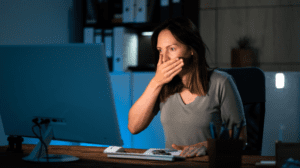As you consider modernizing your company’s financial management systems, you’ll want to explore the capabilities of Dynamics 365 Finance. This all-encompassing platform offers a suite of tools designed to streamline your financial operations and provide actionable insights. You’ll find that it’s more than just accounting software; it’s a robust solution that can transform how you handle everything from budgeting to reporting. But before you engage in implementation, it’s essential to understand the key features and how they align with your business needs. Let’s unpack what makes Dynamics 365 Finance a game-changer for organizations looking to stay competitive in the current fast-paced business landscape.
Key Features of Dynamics 365 Finance
As businesses navigate the complexities of modern finance, Dynamics 365 Finance emerges as a powerful solution with a robust set of features. This thorough platform offers a wide array of financial management capabilities that support essential functions like budgeting, forecasting, and financial reporting.
You’ll find advanced analytics tools that generate real-time insights, enabling you to make informed decisions based on current financial data. Additionally, incorporating data-driven decisions into your financial strategies can greatly enhance your organization’s growth trajectory.
One of Dynamics 365 Finance’s standout features is its automated workflows, which considerably reduce manual tasks and boost operational efficiency. This allows your employees to focus on higher-value activities, driving productivity across your organization.
The platform’s multi-currency and multi-language functionalities make it an ideal choice if you’re operating in diverse global markets. You’ll also appreciate the built-in compliance features, which help you meet regulatory requirements and maintain financial integrity throughout your operations.
With Dynamics 365 Finance, you’re equipped to handle complex financial processes, generate detailed reports, and gain valuable insights into your company’s financial health. It’s a versatile tool that adapts to your business needs, streamlining financial management and supporting growth in an ever-changing economic landscape.
Implementation Strategies
Implementing Dynamics 365 Finance requires a well-thought-out strategy to guarantee a smooth shift and maximize the platform’s benefits. To begin, you’ll need to assess organizational readiness, ensuring your team is prepared for the upcoming changes. This step is important for aligning the implementation process with your business requirements and financial operations.
Additionally, consider leveraging innovative solutions designed to meet growth challenges, which can provide a solid foundation for your transition.
Next, focus on project management by defining clear goals and timelines. This approach will help streamline the implementation process and allow for measurable progress.
Don’t forget to engage stakeholders throughout the project, as their input is essential for configuring the system to meet your specific needs. Resource allocation is another key factor, particularly when it comes to user training. Invest in thorough training programs to empower your team and enhance their proficiency with the new system.
As you move forward, it’s important to monitor progress continually and adapt your strategies as needed. This flexibility will help you address challenges promptly and optimize the implementation.
Financial Management Capabilities
Dynamics 365 Finance boasts a robust set of financial management capabilities that can transform your business operations. With advanced tools for budgeting, forecasting, and financial reporting, you’ll be equipped to make informed decisions based on thorough data.
The system’s real-time cash flow visibility allows you to effectively manage your financial health and optimize operational efficiency. Additionally, its integration with core business processes enhances operational efficiency across departments, providing a more holistic view of your organization’s financial performance.
You’ll benefit from automated workflows that streamline processes like invoice processing, expense management, and payment approvals, reducing manual tasks and errors.
The multi-currency and multi-language support enables seamless operations across different regions, accommodating diverse financial transactions and compliance requirements. Built-in compliance features help you meet regulatory standards and guarantee proper financial governance through audit trails and compliance reporting tools.
User Experience and Interface
The user-friendly design of Dynamics 365 Finance sets it apart in the world of financial software. Its intuitive interface allows you to navigate financial tasks efficiently, reducing the need for extensive training.
You’ll find customizable dashboards that provide personalized, actionable insights, enabling you to focus on the metrics most relevant to your role.
One of the standout features is mobile access, which lets you manage financial processes and data on-the-go. This enhances flexibility and productivity for mobile workforces, guaranteeing you’re always connected to your financial operations.
Security is vital, and role-based access ensures you only see and interact with information pertinent to your responsibilities.
The user experience is further enhanced by user-friendly navigation, streamlining access to key functionalities. This improvement in productivity reduces the time needed to complete financial tasks, allowing you to focus on strategic decision-making.
With Dynamics 365 Finance, you’ll find that data management becomes more efficient, and your daily financial processes are simplified. The software’s design prioritizes your needs, making complex financial operations more accessible and manageable.
Integration With Microsoft Ecosystem
One of the most powerful aspects of Dynamics 365 Finance is its seamless integration with the broader Microsoft ecosystem. This integration enhances your ability to leverage various Microsoft products, improving financial reporting and data-driven decision-making processes.
By connecting with Power BI, you’ll gain access to advanced analytics tools that transform raw financial data into actionable insights. The integration capabilities extend to Microsoft Teams, facilitating real-time collaboration among your finance teams and streamlining communication within the platform.
You’ll also benefit from the connection to the Microsoft Power Platform, which allows you to create custom applications and automate workflows tailored to your specific business needs. The robust cloud infrastructure provided by Microsoft Azure guarantees your financial data remains secure and easily accessible, with enhanced disaster recovery options.
Additionally, the seamless integration with Microsoft Excel enables you to utilize familiar spreadsheet tools for data analysis and financial reporting. This thorough integration within the Microsoft ecosystem empowers you to maximize the potential of Dynamics 365 Finance, driving efficiency and informed decision-making across your organization’s financial operations.
Compliance and Security Measures
How does Dynamics 365 Finance confirm your financial data remains secure and compliant? Built on Microsoft Azure, this platform incorporates robust security measures to protect your sensitive information.
You’ll benefit from encryption, access controls, and thorough auditing capabilities that safeguard your data against unauthorized access and breaches.
Compliance features are a cornerstone of Dynamics 365 Finance. The system provides audit trails and compliance reporting tools to help you maintain regulatory standards and data integrity.
Risk management tools facilitate effective credit management and confirm adherence to accounting standards through lease and contract management functionalities.
You can rely on automated workflows within accounts payable and receivable to enhance compliance by reducing manual errors and improving cash flow visibility.
Microsoft Azure’s regular updates and 99.9% uptime confirm minimize the risk of downtime and data loss, keeping your system secure and operational.
With these measures in place, you can confidently manage your financial data, knowing that Dynamics 365 Finance prioritizes your security and compliance needs in the current intricate regulatory environment.
Reporting and Analytics Tools
Steering through the sea of financial data becomes effortless with Dynamics 365 Finance’s robust reporting and analytics tools. The system’s advanced analytics capabilities provide real-time financial insights, empowering you to make informed decisions based on up-to-the-minute information.
You’ll appreciate the customizable dashboards that allow you to visualize key performance metrics tailored to your specific role and responsibilities.
Dynamics 365 Finance’s built-in reporting capabilities streamline the creation of essential financial reports, including income statements, balance sheets, and cash flow statements. This enhancement in transparency and compliance is further bolstered by automated workflows, which reduce manual input errors and expedite report generation.
You’ll find that these features save you time and improve accuracy in your financial reporting processes.
Perhaps most impressively, the system’s predictive analytics tools leverage historical data to forecast future financial trends. This forward-looking approach enables you to proactively manage your financial strategies, staying ahead of potential challenges and capitalizing on opportunities.
With Dynamics 365 Finance, you’re equipped to navigate the complexities of modern financial management with confidence and precision.
Customization and Scalability Options
Flexibility is the cornerstone of Dynamics 365 Finance’s customization and scalability options. This powerful platform allows you to tailor functionalities, workflows, and dashboards to meet your specific operational needs.
As your business grows, you’ll find the system’s scalability accommodates your evolving requirements, enabling seamless adjustments to user licenses, features, and data capacity.
One of the key customization features is role-based access control. You can define security permissions and workflows based on user roles, enhancing both usability and compliance.
This level of customization extends to integration with other Microsoft tools like Power BI and Power Automate, allowing you to create customized reporting solutions and automate repetitive tasks for improved efficiency.
For businesses operating in diverse international markets, Dynamics 365 Finance supports multi-currency and multi-language functionalities. This guarantees you can maintain customization across various regions without compromising on functionality.