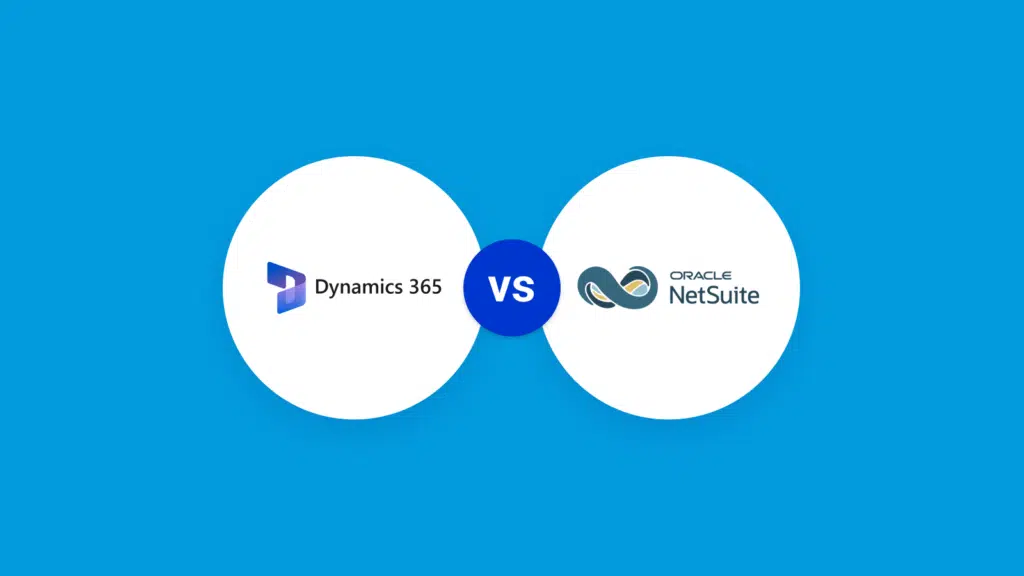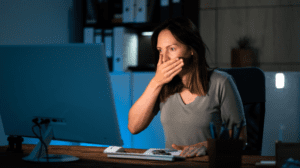As you consider enterprise resource planning (ERP) solutions for your business in 2025, you’ll likely encounter two major players: Microsoft Dynamics and NetSuite. While both offer robust features, they’ve evolved to serve different niches in the market. Understanding the key differences between these platforms is essential for making an informed decision that aligns with your company’s needs.
From system architecture to industry-specific solutions, these distinctions can greatly impact your operations and growth potential. Let’s explore the seven critical areas where Dynamics and NetSuite diverge, helping you navigate the complex landscape of ERP software.
System Architecture and Deployment
When it comes to system architecture and deployment, Microsoft Dynamics 365 and NetSuite take distinctly different approaches.
NetSuite operates exclusively in a cloud environment, offering a unified multitenant platform built on a single codebase. This architecture simplifies upgrades and customizations, allowing for automatic, biannual updates that benefit all customers simultaneously.
In contrast, Dynamics 365 provides both cloud and on-premise deployment options, catering to diverse customer needs.
However, Dynamics 365’s system architecture consists of separate modules running on different codebases, which can complicate integration and upgrade processes. This complexity often requires the use of Microsoft Dataverse middleware for integrating various modules, adding an extra layer to data flow management.
NetSuite’s single codebase eliminates this need, facilitating smoother customizations and integrations.
Customization flexibility also differs between the two systems. NetSuite’s SuiteCloud platform enables a clicks-not-code approach, allowing non-technical users to make customizations easily.
Dynamics 365, on the other hand, typically requires specialized coding knowledge for customizations, potentially increasing the total cost of ownership.
As businesses evaluate these solutions, they’ll need to reflect on how each system’s architecture and deployment model align with their specific needs and technical capabilities.
Financial Management Capabilities
Comparing the financial management capabilities of Microsoft Dynamics 365 and NetSuite reveals significant differences in their approaches.
While both are cloud ERP solutions, NetSuite offers a more integrated experience for financial management. It provides built-in support for subscription billing and advanced revenue recognition, eliminating the need for additional tools.
In contrast, Microsoft Dynamics 365 Finance often requires external applications like Power BI for advanced reporting functions. Additionally, the importance of robust data protection protocols can’t be overlooked, as financial institutions seek solutions that secure sensitive information.
NetSuite’s single codebase guarantees seamless access to financial data across the platform, whereas Dynamics 365 Finance’s reliance on separate databases can lead to data silos and inefficiencies.
This difference is particularly evident in reporting capabilities. NetSuite’s SuiteAnalytics offers extensive dashboards and prebuilt reports that don’t require technical expertise, while Dynamics 365 Finance often involves complex coding for custom reporting.
The platforms also cater to different business sizes. NetSuite’s out-of-the-box financial capabilities make it well-suited for small to mid-sized businesses, offering thorough features without overwhelming complexity.
Dynamics 365 Finance, on the other hand, targets larger enterprises with more intricate financial management needs, providing a robust foundation for complex financial operations.
Customization and Integration Options
In terms of customization and integration options, NetSuite and Microsoft Dynamics 365 take markedly different approaches. NetSuite’s clicks-not-code philosophy enables non-technical users to easily create custom fields, reports, and workflows within its user interface. The SuiteCloud platform supports Java-based development, offering robust customization without extensive technical expertise. This user-friendly approach aligns with the customizable solutions offered by modern BI tools like Power BI.
In contrast, Dynamics 365 requires specialized coding knowledge in .NET and SQL for similar tasks, potentially increasing the total cost of ownership.
NetSuite’s single codebase simplifies integration and customization, ensuring seamless upgrades without extensive retesting. Its SuiteAnalytics feature allows for deep data analysis and reporting, providing users with extensive pre-built reports and dashboards.
Dynamics 365, however, relies on external tools like Power BI for advanced reporting capabilities. The modular architecture of Dynamics 365 complicates integration efforts, requiring Microsoft Dataverse middleware for data flow between applications. This challenge is amplified by different codebases for various modules, hindering seamless data flow and requiring significant effort to connect with other applications.
NetSuite’s unified approach streamlines customizations and integrations, offering a more cohesive solution for businesses seeking efficient and cost-effective ERP implementation.
Reporting and Analytics Features
The reporting and analytics capabilities of ERP systems play a pivotal role in decision-making processes. When comparing NetSuite and Microsoft Dynamics 365, significant differences emerge in their reporting capabilities and analytics features.
NetSuite’s SuiteAnalytics offers extensive dashboards and prebuilt reports, allowing users to analyze data deeply without technical expertise. This aligns with the importance of having a solid data architecture that supports effective reporting. In contrast, Dynamics 365 relies on external tools like Power BI for advanced reporting, potentially complicating data analysis and requiring additional training.
NetSuite’s Saved Searches feature enhances user accessibility to insights, enabling quick data retrieval and analysis without coding. This advantage is particularly notable when compared to Dynamics 365 Finance, which often requires separate databases for CRM and financial data, leading to potential inefficiencies in reporting capabilities.
Gartner has recognized NetSuite for its strong Cloud Core Financial Management, emphasizing its superior reporting strength over Dynamics 365.
For businesses prioritizing seamless data analysis and thorough financial management, NetSuite’s integrated approach to reporting and analytics may offer a more streamlined solution. However, organizations already invested in Microsoft’s ecosystem might find value in Dynamics 365’s integration with Power BI, despite the potential learning curve and additional complexity.
Industry-Specific Solutions
Steering through industry-specific challenges requires ERP solutions tailored to unique business needs. When comparing Microsoft Dynamics and NetSuite, you’ll find each platform excels in different sectors.
NetSuite shines in retail, e-commerce, and service industries, offering specialized features for subscription billing and revenue recognition. Its omnichannel architecture is particularly valuable for businesses operating across multiple sales channels, seamlessly integrating online and offline operations.
Microsoft Dynamics, on the other hand, focuses on manufacturing and distribution, providing advanced supply chain management and project-based functionalities. Its strong localization features make it an excellent choice for global companies, especially those in private equity, that need to comply with diverse regional regulations.
Dynamics’ extensive customization options cater to complex operational needs, allowing businesses to fine-tune their financial management processes.
Both platforms offer industry-specific solutions that address unique operational and financial challenges. NetSuite is known for its user-friendly interface, making it accessible for a wide range of industries.
Meanwhile, Dynamics’ robust customization capabilities enable it to adapt to highly specialized business requirements. Your choice between these two ERP giants will depend on your industry’s specific needs and your organization’s operational complexity.
User Experience and Interface
User experience and interface design play an essential role in ERP adoption and efficiency. When comparing Microsoft Dynamics 365 and NetSuite, several key differences emerge.
Dynamics 365 boasts a user-friendly interface that seamlessly integrates with Microsoft Office products, making it intuitive for those familiar with Microsoft tools. NetSuite, on the other hand, offers extensive customization capabilities through its SuiteCloud platform, allowing users to tailor dashboards and workflows without deep technical knowledge.
Both systems provide mobile accessibility, but NetSuite’s app focuses on real-time data visibility and management on-the-go, while Dynamics 365 integrates with existing Microsoft mobile solutions.
For training and onboarding, NetSuite’s SuiteSuccess methodology simplifies the process with prebuilt workflows and dashboards.
Regarding reporting, NetSuite features thorough dashboards with prebuilt reports and SuiteAnalytics for in-depth data analysis. Dynamics 365 relies on Power BI for advanced reporting, which may require additional setup.
These differences in user experience and interface design can greatly impact an organization’s efficiency and user adoption rates, making it important to carefully consider each system’s strengths when selecting an ERP solution.
Pricing and Total Cost
Three key factors differentiate Microsoft Dynamics 365 and NetSuite when it comes to pricing and total cost: pricing models, scalability, and organizational fit.
NetSuite operates on a subscription-based model, appealing to smaller businesses seeking predictable costs. Its modular approach works well for companies with global operations, but may be less cost-effective for those operating in fewer countries.
In contrast, Dynamics 365 utilizes a cost-per-user structure, which can be challenging for organizations with fluctuating workforce needs. However, its flexible pricing tiers based on specific applications and user roles make it advantageous for larger enterprises with diverse operational requirements.
When considering total cost, you’ll need to evaluate your company’s size, growth potential, and specific needs.
NetSuite’s straightforward pricing might be more suitable if you’re a small to mid-sized business with global aspirations. On the other hand, if you’re a larger enterprise with complex departmental needs, Dynamics 365’s tailored solutions could provide better value despite potential higher upfront costs.
Ultimately, your choice should align with your long-term organizational goals and budget constraints.