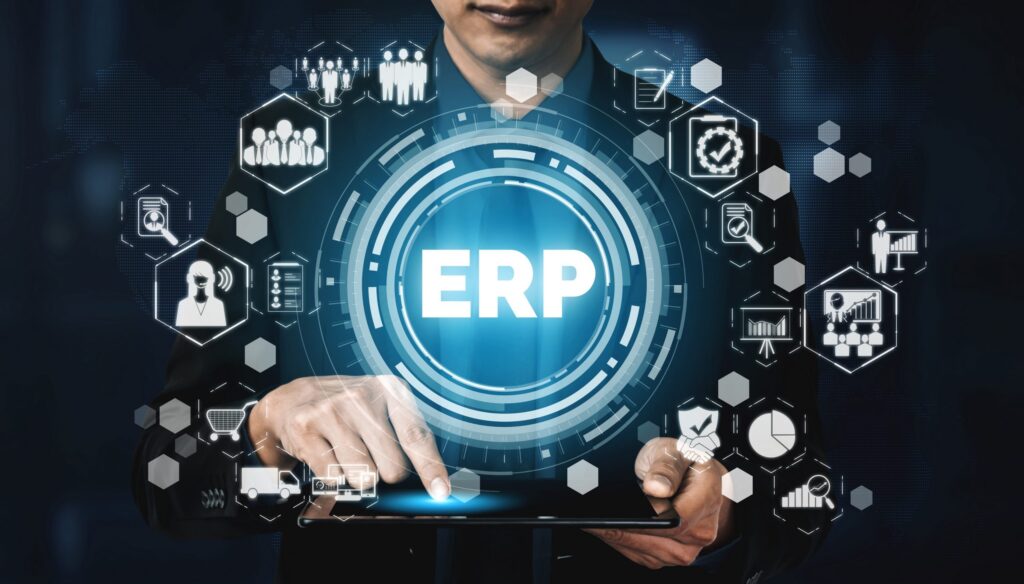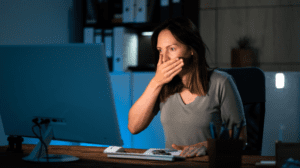You’re about to set out on a critical journey in your company’s technological evolution: evaluating an ERP system. This process can be intimidating, with numerous factors to reflect upon and potential pitfalls to avoid. But don’t worry—by following a structured approach, you’ll be well-equipped to make an informed decision.
The ten steps for effective ERP system evaluation provide a roadmap that’ll guide you from defining your business objectives to negotiating the final contract. As you begin this process, you’ll discover how each step builds upon the last, creating a thorough framework for success. So, are you ready to take the first step?
Define Business Objectives
At the heart of successful ERP system evaluation lies a clear definition of business objectives. You’ll need to articulate these goals to guarantee the chosen ERP system aligns with your organizational needs, driving targeted improvements in efficiency and productivity.
Start by documenting specific, measurable benchmarks, such as reducing operational costs by 15% or boosting customer satisfaction scores by 20%. These concrete targets will help you assess the ERP’s effectiveness down the line. Additionally, understanding how an ERP system integrates business processes can further refine your objectives and lead to more focused evaluations.
Engage stakeholders from various departments during this objective-setting phase. Their input will provide a thorough understanding of needs and priorities, fostering a sense of ownership in the ERP project.
As you define your goals, prioritize objectives like scalability and integration capabilities. This focus will help your evaluation team zero in on features that support long-term growth and operational flexibility.
Remember, the ERP evaluation process isn’t static. You’ll need to regularly revisit and refine your business objectives to maintain alignment with evolving market trends and organizational strategies.
Assemble Evaluation Team
Assembling the right evaluation team is a crucial step in your ERP selection process. To guarantee thorough insights into your organizational needs, include representatives from key departments like IT, finance, and operations.
Additionally, consider engaging experts in business intelligence who can offer valuable perspectives on data architecture and operational changes. Appoint a strong project leader with decision-making authority to guide the evaluation and maintain momentum. This leader should clearly define roles and responsibilities for each team member, allowing them to focus on their expertise while minimizing distractions.
Before beginning the evaluation, document your business objectives and goals. This provides a clear framework for analyzing potential ERP solutions against your organizational priorities.
Don’t forget to engage employees and customers in the process to gather insights on pain points and requirements. Their input guarantees the selected system aligns with real-world operational needs.
Identify Key Requirements
Your ERP system’s success hinges on clearly identifying key requirements. Begin your ERP evaluation by evaluating current business processes to pinpoint specific gaps and inefficiencies that need addressing. This approach guarantees alignment with your overall business goals and sets the foundation for selecting the right system.
Additionally, leveraging data-driven decisions can help you make informed choices about the functionalities that will best support your organization’s growth.
Prioritize essential functionalities required by your business, focusing on industry-standard features and unique processes that provide a competitive edge. Avoid unnecessary customizations that may complicate implementation.
Engage stakeholders from various departments to gather thorough insights on their needs and expectations, shaping a well-rounded list of requirements.
To streamline the process, utilize templates for Requests for Proposals (RFPs) to systematically collect and organize ERP requirements. This approach makes it easier to distribute information to potential vendors and compare their offerings.
As you progress through the evaluation, regularly review and adjust the identified requirements to adapt to changing business needs and emerging technologies in the ERP landscape. By maintaining flexibility and staying informed about industry trends, you’ll guarantee that your chosen ERP system remains relevant and effective for your organization’s long-term success.
Research Potential Vendors
With your key requirements identified, the next step is to research potential ERP vendors. Begin by exploring industry leaders like SAP, Oracle, Microsoft, and Infor, focusing on their industry-specific solutions.
Utilize user reviews and expert evaluations from trusted sources such as Gartner and Forrester to gain insights into vendor performance and product capabilities. These resources will help you understand how well each vendor aligns with your business needs.
To systematically assess vendor offerings, leverage buyers’ guides and comparison matrices. These tools allow you to evaluate each option against your defined ERP requirements, prioritizing those that best meet your operational needs.
As you research potential vendors, pay close attention to their capabilities in areas like scalability, customization options, and integration with existing systems. This guarantees a seamless conversion and ongoing support for your business.
Don’t forget to engage with industry peers and user communities. Their first-hand experiences and recommendations on vendor reliability and customer service can provide valuable insights, enhancing your selection process.
Create Request for Proposal
Once you’ve researched potential vendors, it’s time to create a detailed Request for Proposal (RFP). Your RFP should provide a thorough overview of your organization, clearly outlining your business needs, system expectations, and project scope. This detailed approach will guide vendors effectively and help you avoid misunderstandings later on.
Be sure to include specific requirements and evaluation criteria in your RFP. This guarantees vendors submit relevant and compliant proposals that align with your organizational goals.
Don’t forget to set clear deadlines for vendor responses and demonstrations, as this will streamline your evaluation process and keep everyone on schedule.
If you’re part of a larger organization, consider segmenting your RFP by department. This approach guarantees all unique requirements are covered, as different departments may have distinct needs.
Conduct Initial Vendor Screening
After creating a thorough RFP, it’s time to focus on the initial vendor screening process. Begin by identifying ERP vendors that specialize in your industry and have a proven track record with businesses similar to yours. Leverage online resources, industry publications, and product reviews to gather insights on vendor capabilities and user experiences. This approach guarantees you’re starting with a well-informed perspective for your vendor selection.
Develop a checklist of essential requirements and features that align with your specific business needs. This will help you evaluate and compare potential vendors more effectively during the screening process.
Narrow down your list of candidates by eliminating those that don’t meet key requirements or lack sufficient experience in your industry. Once you’ve shortlisted vendors, conduct preliminary discussions to assess their responsiveness, support structure, and alignment with your business goals.
This step is vital for an effective evaluation before proceeding to more detailed assessments. By following these steps, you’ll guarantee a systematic approach to vendor screening, increasing your chances of finding the right ERP system for your organization.
Schedule Product Demonstrations
The next vital step in your ERP evaluation process is scheduling product demonstrations. These demos allow you to see the software in action and understand its functionalities firsthand.
To make the most of these sessions, it’s important to prepare a predefined script that covers your critical business processes and specific features you want to assess. This guarantees that all vendors address your key requirements during their presentations.
Before the demos, inform vendors about the scenarios and workflows you’d like to see. This allows them to tailor their presentations to showcase relevant capabilities.
During the demonstrations, engage your stakeholders to gather diverse perspectives on user experience and how well the software aligns with your organizational needs. Their input can provide valuable insights into the system’s suitability for your company.
After each demo, conduct a debriefing session with your evaluation team. Discuss observations, strengths, and weaknesses of the presented solution.
This collaborative approach helps you make an informed decision about which ERP system best meets your organization’s requirements. By following these steps, you’ll guarantee a thorough and effective evaluation process.
Perform In-Depth Vendor Analysis
Your ERP evaluation process now enters a significant phase: performing an in-depth vendor analysis. Begin by conducting thorough vendor demonstrations to assess their ERP capabilities and guarantee alignment with your specific business needs.
Pay close attention to the assigned vendor teams, evaluating their expertise and support offerings. It’s essential to check their customer service efficiency and response times to queries.
To gain a detailed understanding of vendor performance, gather customer referrals and feedback, focusing on user experiences within your industry. This will help you gauge reliability and satisfaction levels.
Analyze product roadmaps for each vendor to understand their long-term vision and planned enhancements, confirming they align with your evolving business requirements.
Implement a structured grading system to compare vendor proposals against defined criteria such as functionality, scalability, and integration capabilities.
This approach will facilitate an informed selection process, allowing you to objectively assess each vendor’s strengths and weaknesses. By thoroughly examining these aspects, you’ll be better equipped to make a decision that best suits your organization’s needs and future growth plans.
Check Customer References
Having evaluated vendor proposals and demonstrations, it’s time to validate their claims through customer references. Checking customer references provides essential insights into the real-world performance of ERP systems and vendors, revealing strengths and weaknesses that may not be apparent in sales pitches.
To gather relevant insights, prioritize references from businesses of similar size and complexity within your industry. This approach helps assess the software’s compatibility with your specific business processes and requirements.
Develop a structured method for collecting feedback, focusing on key areas such as system reliability, vendor support responsiveness, and the overall user experience during implementation and operation. Positive references can boost confidence in a vendor’s capabilities, while negative feedback serves as a warning sign, prompting further investigation.
As you engage with references, ask targeted questions about their experiences, challenges faced, and how the vendor addressed issues. This process will help you gain a clearer picture of what to expect from the ERP system and vendor in real-world scenarios, ultimately informing your decision-making process and ensuring you select the most suitable solution for your organization.
Negotiate Contract Terms
Five critical aspects form the foundation of successful ERP contract negotiations. First, you’ll need to clearly define the scope of implementation, including specific deliverables, timelines, and responsibilities. This prevents ambiguities and guarantees everyone’s on the same page.
Next, negotiate payment terms that align with project milestones, promoting financial accountability and effective cash flow management throughout the implementation process. Don’t forget to include clauses for ongoing support and maintenance, detailing the vendor’s obligations, response times, and escalation procedures for post-implementation issues.
Data security is crucial, so make sure the contract specifies data ownership rights and security measures, especially for cloud-based ERP solutions. This protects your sensitive information and clarifies responsibilities.
Finally, document any customization requests and associated costs to avoid unexpected expenses and assure that all agreed-upon features are included in the final deliverable. By addressing these key areas, you’ll create a thorough contract that safeguards your interests and sets clear expectations for both parties.