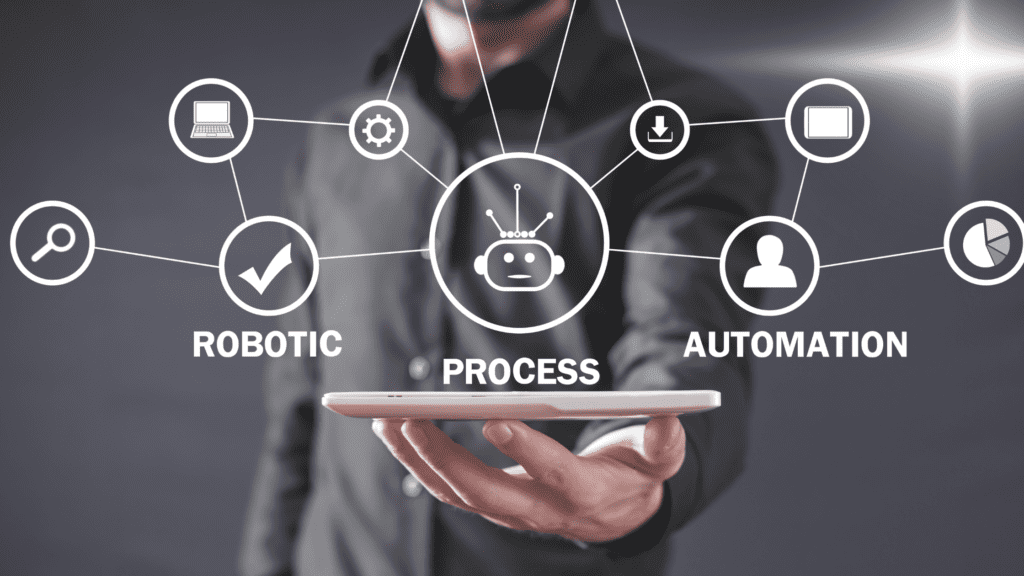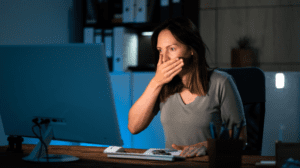You’re tasked with streamlining your accounting processes as a CFO, and you’re not sure where to start. That’s understandable, given the ever-growing list of automation tools available.
By leveraging the right tools, you can automate tasks like invoicing, expense tracking, and financial reporting, freeing up your team to focus on more strategic tasks. Tools like FreshBooks, Wave Accounting, Rippling’s Solutions, QuickBooks, and Sage Intacct are top contenders. But what sets them apart, and which ones will best meet your organization’s unique needs? Let’s take a closer look at what these tools have to offer.
Advantages of Automation Tools
Efficiency is at the heart of financial management, and leveraging automation tools can be a game-changer for Chief Financial Officers (CFOs). By automating routine tasks, you can’t only save time and resources but also reduce errors and enhance data accuracy.
According to recent surveys, CFOs who adopt automation tools report significant improvements in productivity and financial visibility. For instance, integrating custom software solutions like those designed for seamless operations and adaptability to regulatory changes Financial Services Solutions can greatly benefit the financial management process. Additionally, these solutions can enhance competitiveness in dynamic industries.
Automation tools help streamline accounting processes in several ways. For instance, they automate tasks like data entry, invoice processing, and financial reporting, freeing up your team to focus on strategic tasks. Besides, these tools cut down on human errors, which can be costly to fix and potentially lead to financial penalties.
Top Accounting Software Solutions
As a CFO, you need to stay ahead of financial management challenges, and that’s where top accounting software solutions come into play. These tools offer key features that streamline financial processes, reduce manual errors, and provide real-time insights, guaranteeing you can make strategic decisions based on accurate and timely data.
For instance, leveraging business intelligence strategies, as outlined by Walter & Associates, can further enhance decision-making through performance data visualization and resource management optimization Business Intelligence. Additionally, integrating data visualization tools such as Power BI or Tableau can provide deeper insights into operational performance.
Key Features and Benefits
When it comes to selecting top accounting software solutions, you’re looking for tools that can seamlessly integrate with your existing systems and automate tedious tasks, freeing up your team to focus on strategic financial decisions. Key features to evaluate include the ability to track accounts payable and accounts receivable, manage inventory, and generate detailed financial reports.
Top accounting software solutions like QuickBooks Online, Xero, and Zoho Books offer these features and more, making them stand out in the market.
These solutions also provide robust reporting capabilities, automated invoicing, and expense tracking, which are essential for making informed financial decisions. Additionally, they often integrate with other business applications, such as payroll software and HR systems, ensuring a streamlined workflow. The best accounting software solutions should also be cloud-based, allowing for easy access and collaboration.
In evaluating these tools, assess your business needs and scalability. Look for solutions that offer flexible pricing plans and support for multiple users. By choosing the right accounting software, you can automate routine tasks, improve financial accuracy, and drive strategic growth in your business.
Integrations and Scalability
Choosing the right accounting software requires more than just evaluating its core features; you need to ponder how seamlessly it integrates with your existing systems and whether it can scale with your business growth. This consideration guarantees that you select a solution that not only meets your current needs but also adapts to future expansions without causing significant disruptions.
Integration: Look for accounting software that offers robust integration capabilities with other financial tools and systems you already use. For instance, platforms like NetSuite and QuickBooks Online provide extensive integration options with ERP systems, vendor management tools, and expense tracking applications. This guarantees that data flows smoothly between systems, minimizing manual entry and reducing the risk of errors.
Scalability: Assess whether the accounting software can grow with your business. Solutions like Xero and FreshBooks are designed to scale from small startups to large enterprises, offering flexible plans that accommodate increasing transaction volumes and user needs. By focusing on these aspects, you can select an accounting solution that truly supports long-term business success and adapts to changing financial demands.
Expense Management Platforms
Streamlining Expense Management Processes for Enhanced Operational Efficiency
Streamlining expense management processes is critical for CFOs aiming to enhance operational efficiency and accuracy within their organizations. As you navigate the complexities of financial management, leveraging advanced expense management platforms can substantially reduce manual intervention, errors, and the time spent on tedious tasks.
Expense management software helps you review, reimburse, and record employees’ job-related purchases efficiently.
Tools like these enable employees to quickly upload receipts and electronically submit reports, making the reconciliation process easier for finance teams. They also automate approval chains for managers, flagging duplicate transactions or mismatched receipts to guarantee accuracy and compliance.
Bill Pay Automation Systems
Bill pay automation systems take the efficiency and accuracy achieved through expense management platforms a step further by revolutionizing how businesses handle their accounts payable processes. By automating the entire process – from invoice capture to payment execution and reconciliation – these systems substantially reduce manual data entry, approval times, and the risk of human error.
This automation transforms the accounts payable department, allowing them to focus on more strategic activities rather than routine tasks, similar to how government solutions aim to enhance the efficient functioning of the state through data-driven strategies Data-Driven Government.
Key features of bill pay automation systems include the ability to onboard vendors easily, capture itemized invoices, and route approvals based on customizable workflows. Payments can be made via various methods, such as ACH transfers, checks, wires, or virtual card payments, ensuring flexibility and compliance with vendor preferences.
Additionally, these systems integrate with existing enterprise resource planning (ERP) solutions, providing seamless data synchronization and enhancing financial visibility. By adopting bill pay automation systems, CFOs can substantially improve their accounts payable processes, leading to enhanced vendor relations, reduced costs, and improved operational efficiency.
AP Automation Tools
Seventy percent of financial leaders consider automating accounts payable (AP) processes essential for optimizing financial operations. If you’re a CFO looking to streamline accounting processes, AP automation tools are vital for reducing manual errors and enhancing operational efficiency.
By leveraging AP automation software, you can digitize invoices, automate data capture, and apply rule-based algorithms for invoice matching and approval workflows. This not only reduces the manual workload but also minimizes the risks of errors and fraud.
Additionally, advanced reporting features and analytics provide real-time insights into your AP processes, enabling better financial management and compliance.
To choose the right AP automation tool, consider the following factors: integration with existing ERP systems, scalability to handle increasing transaction volumes, intuitive user interface for quick adoption, and long-term costs including updates and support.
Additionally, look for robust security features and regulatory compliance capabilities to protect sensitive financial data. By implementing AP automation, you can achieve faster financial close, better cash flow management, and stronger vendor relationships, ultimately leading to improved financial health and operational efficiency.
Financial Planning Software
Financial Planning Software: Key Features and Implementation Best Practices
You need to select financial planning software that can efficiently manage budgeting, forecasting, and analysis to make strategic financial decisions.
Key features to look for include automation capabilities for data entry and reporting, real-time data visualization, and customizable dashboards that provide an extensive view of your company’s financial health.
Key Features Overview
When evaluating financial planning software, you need to focus on the key features that can enhance your strategic decision-making capabilities. As a CFO, your role is evolving, and using the right tools is essential for financial success.
Advanced financial automation tools should offer features like real-time data visualization, customizable dashboards, and detailed financial reporting options that help you understand your company’s finances better and make informed decisions.
Key features to look for in financial planning software include the ability to automate tasks such as data entry, invoice processing, and financial reporting, which can substantially reduce manual errors and free up resources for more strategic work.
Integration with other systems like accounting software, ERP systems, and CRM platforms is also critical for seamless data transfer and consistent information across the company. Additionally, robust security features are imperative to protect financial data from cyber threats.
Implementation Best Practices
To guarantee successful implementation of financial planning software, you must plan carefully and execute thoughtfully. This involves understanding your company’s specific needs and choosing software that integrates well with existing systems and offers strong data security.
First, assess your current financial processes and identify areas that need automation. This will help you select software that aligns with your goals. For instance, tools like FreshBooks and Wave Accounting can streamline accounting tasks, while expense management software like Rippling’s solutions can automate approval workflows.
Next, consider scalability and confirm the chosen software can adapt to your business’s growth. This includes evaluating the software’s integration capabilities with other tools and systems you use.
Additionally, prioritize features such as customizable financial reporting, automated compliance enforcement, and granular access controls to confirm data security and accuracy.
Key Features to Look For
Selecting the right automation tools for CFOs requires a meticulous analysis of key features that can optimize financial operations. As you evaluate these tools, it’s vital to look for features that align with your financial management goals.
Automation capabilities are pivotal, as they help reduce manual errors and streamline repetitive tasks. Look for tools that automate approval workflows, sync approved transactions to your general ledger, and automatically send corporate cards to eligible employees during onboarding.
Comprehensive financial reporting is another critical feature. The software should generate detailed financial reports and dashboards, offering real-time insights into your company’s financial health. This includes profit and loss statements, balance sheets, and cash flow projections.
Data security and integrations with existing systems are also important considerations. Verify that the software offers robust encryption processes to safeguard sensitive financial data and integrates with various departments to enhance data exchange and coordination.