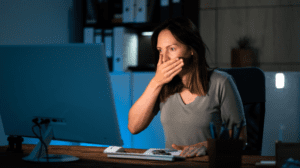As you explore 365 Project Management, you’ll discover a powerful ecosystem designed to streamline your project workflows. Microsoft’s integrated suite offers a thorough solution that can transform how you manage tasks, collaborate with team members, and analyze project performance. By harnessing the combined strengths of Planner, Teams, SharePoint, and Power BI, you’re not just organizing projects—you’re creating a dynamic, efficient environment that can adapt to your organization’s unique needs. But what specific advantages does each component bring to the table, and how can you leverage them to maximize your project success?
Core Components of 365 Project Management
The core components of Microsoft 365 Project Management form a powerful ecosystem designed to streamline project execution.
You’ll find that Microsoft Planner, Microsoft Teams, SharePoint, and Power BI work together seamlessly to provide extensive project tracking and management capabilities. Utilizing data visualization tools can enhance your understanding of project metrics and progress.
Microsoft Planner serves as your task management hub, where you can break down projects into manageable tasks, assign them to team members, and visualize progress using Kanban boards. This tool integrates smoothly with Microsoft Teams, which enhances collaboration through real-time chat, video conferencing, and file sharing.
You’ll be able to communicate effectively with your team, regardless of their location.
SharePoint acts as your centralized document management system, allowing you to store, share, and collaborate on project files with version control and access management features. This guarantees a smooth workflow and keeps everyone on the same page.
To round out the ecosystem, Power BI provides you with advanced analytics and interactive dashboards. You’ll be able to visualize performance metrics, resource utilization, and budget tracking, enabling informed decision-making throughout your project’s lifecycle.
These core components work together to create a robust project management solution within the Microsoft 365 environment.
Leveraging Microsoft Teams for Projects
Leveraging Microsoft Teams for project management can revolutionize your team’s collaboration and communication. As a central hub for project communication, Teams enables organized discussions through channels and facilitates real-time collaboration with file sharing and video conferencing features.
By implementing custom solutions tailored to your organization’s needs, you’ll find that creating dedicated teams for specific projects enhances focus and streamlines workflows among team members while seamlessly integrating with other Microsoft 365 applications.
Task management becomes more efficient through Teams’ integration with Microsoft Planner. You can assign, track, and update tasks directly within the Teams interface, keeping project timelines on track. The mentions feature allows you to tag specific team members in conversations, ensuring important messages reach the right individuals promptly. This targeted communication helps maintain project momentum and accountability.
Moreover, Teams simplifies the process of organizing project discussions by allowing you to schedule and conduct meetings directly from the app. This functionality keeps team members aligned and informed throughout the project lifecycle.
SharePoint’s Role in Project Collaboration
SharePoint’s robust features form the backbone of effective project collaboration within the Microsoft 365 ecosystem. As a centralized document management platform, SharePoint Online enables you to store, organize, and share project files efficiently, with access control and version history tracking.
In the context of digital transformation, successful implementation relies on tools like SharePoint to facilitate seamless collaboration across teams. You’ll find task management capabilities that allow you to create lists and subtasks, visualizing project timelines through Gantt charts for improved oversight.
The integration of SharePoint with Microsoft Teams enhances your collaborative efforts, allowing team members to work on documents simultaneously while maintaining real-time communication. You can create customizable project sites, tailoring your workspace to specific project needs and workflows. This flexibility guarantees that your team’s unique requirements are met.
SharePoint’s workflow automation features streamline processes by implementing automated alerts and task management, facilitating timely project updates and communication. This automation reduces manual workload and improves overall efficiency.
Task Tracking With Microsoft Planner
Building on SharePoint’s collaborative foundation, Microsoft Planner offers a visually intuitive approach to task management within the 365 ecosystem. This Kanban-style tool allows you to create, assign, and track tasks on boards, enhancing team collaboration and project oversight.
You’ll find that each task can include detailed descriptions, checklists, due dates, attachments, and labels, helping you organize and prioritize work efficiently.
Microsoft Planner’s versatility shines through its multiple viewing options, including a calendar view that simplifies deadline management and project timeline tracking. The tool’s seamless integration with other Microsoft 365 applications guarantees you’re always up-to-date, receiving real-time notifications through Microsoft Teams and Outlook.
This interconnectedness streamlines your workflow and keeps everyone on the same page.
Collaboration is at the heart of Microsoft Planner. You can easily comment on tasks, creating a direct communication channel within the task management interface.
This feature fosters team interaction and quick problem-solving. By leveraging Microsoft Planner’s robust capabilities, you’ll find that task tracking becomes more efficient, helping you maintain better control over your projects and deadlines.
Power BI for Project Analytics
A powerful analytics tool, Power BI transforms project data into actionable insights. It allows you to create interactive dashboards that visualize key project metrics, enabling real-time tracking of KPIs and resource utilization.
By integrating seamlessly with Microsoft 365 applications, Power BI pulls data from platforms like Planner and SharePoint, providing a centralized view of your project’s performance.
As a project manager, you’ll benefit from Power BI’s advanced analytics features, which generate automated reports to facilitate timely decision-making and project adjustments.
The platform’s customizable visualizations let you tailor reports to meet specific stakeholder needs, highlighting the most relevant project information.
Additionally, Power BI’s data modeling capabilities enable you to analyze historical project performance, offering valuable insights for future planning and process improvement.